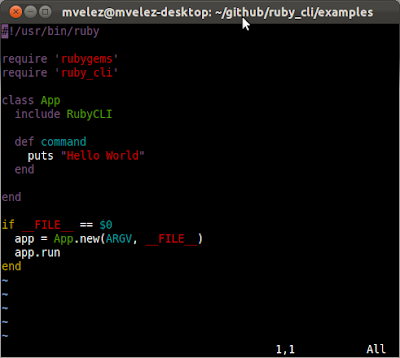World, I am going to start blogging again so that I can become better at it.
Stay tuned.
-- Martin Velez
Programming Languages and Software Engineering by Martin Velez
See Title
Thursday, June 16, 2016
Thursday, June 21, 2012
Gitolite and SSH
 |
| gitolite and ssh |
SSH Information
I have a private key, ~/.ssh/ida_rsa_gitolite, in lab. I have already added my public key to gitolite. I also have an ssh configuration file in ~/.ssh/config file in lab.
mvelez@lab:~/.ssh$ cat config
host gitolite
user git
hostname host.name.com
identityfile ~/.ssh/id_rsa_gitolite
I can use the 'gitolite' alias.
mvelez@lab:~$ ssh -T gitolite
hello mvelez, this is git@server running gitolite3 v3.03-29-g3c0f177 on git 1.7.9.5
R W gitolite-admin
R W testing
And I can use git@host.name.com directly.
mvelez@lab:~$ ssh -T git@host.name.com
hello mvelez, this is git@server running gitolite3 v3.03-29-g3c0f177 on git 1.7.9.5
R W gitolite-admin
R W testing
What I really care about is being able to do this.hello mvelez, this is git@server running gitolite3 v3.03-29-g3c0f177 on git 1.7.9.5
R W gitolite-admin
R W testing
mvelez@eden:~$ git clone git@host.name.com:gitolite-admin
Cloning into 'gitolite-admin'...
remote: Counting objects: 132, done.
remote: Compressing objects: 100% (118/118), done.
remote: Total 132 (delta 18), reused 0 (delta 0)
Receiving objects: 100% (132/132), 30.35 KiB, done.
Resolving deltas: 100% (18/18), done.
Questions:
1) Do I have to run 'ssh-add ~/.ssh/id_rsa_gitolite'?
Tuesday, November 29, 2011
RubyCLI: A Ruby Command Line Application Module
Download ruby_cli, a Ruby gem I wrote to help create Ruby command line interface programs.
Here is an example program which uses ruby_cli.
#!/usr/bin/ruby
require 'rubygems'
require 'ruby_cli'
class App
include RubyCLI
def command
puts "Hello World"
end
end
app = App.new(ARGV, __FILE__)
app.run
Running the program:
Running the program with the help option.
Wednesday, March 2, 2011
Connect to MySQL via SSH Tunnel
I have set up a MySQL server and want to connect to it from different machines. However, I do not want to open it up to the public. To secure my connection, I will not allow external connections to the MySQL server. I will simply set up a SSH tunnel and connect to it that way. My local MySQL commands are forwarded to the remote host.
Assumptions:
Setting up the SSH tunnel:
Assumptions:
- You can SSH into the remote host.
- If you are like me, you are not running a MySQL on your local host.
Setting up the SSH tunnel:
- ssh -f -L 3306:localhost:3306 user@host -N
- Enter password:
Connect to MySQL
- mysql -h 127.0.0.1 -u user -p
- Enter password:
You should be see the MySQL prompt.
mysql>
Tuesday, January 25, 2011
Samsung Gravity T USB Connection on Mac
To connect your Samsung Gravity T to your Macbook go to
Menu > Settings > Phone Settings > PC Connection > Mass StorageThe USB cable must be unplugged and the phone must be on the idle/home screen.
Subscribe to:
Comments (Atom)